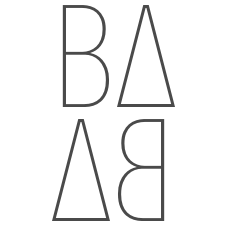CloudApp
Mac app redesign
CloudApp is a productivity and collaboration tool that allows users to create, annotate, and share screenshots and recordings. CloudApp asked me to help redesign their Mac App menu bar to improve usability and incorporate new organizational and sharing features.
Challenge
Create a useful, usable menu bar for a productivity and collaboration app
CloudApp wanted to update their Mac App’s menu bar to allow users to create, organize, and share their annotated screenshots and recordings. The design needed to account for new features they were introducing as well as improve the usability through larger thumbnails and icons and a streamlined user flow. To accomplish this, I collaborated with CloudApp stakeholders, developers, and users to understand user needs and project constraints.
Approach
Improve the usability and visual design of the menu bar through user testing and design best practices
My first task was to analyze the design problem and user needs. Armed with a clear understanding of the project requirements, I drafted and tested a simple menu bar, iterating to improve usability and style, then delivered a high fidelity interactive prototype and design specs to hand off to development
Result
Streamilined user flow, improved usability and visual design, and increased engagement and signups
Once implemented, this menu bar will allow users to create a new drop (screenshot, screen recording, GIF, etc), annotate it, copy the link or the content and share it with their teammates or clients. Additionally, they will be able to organize their drops into collections and share those, encouraging new signups and increased user engagement. My design input was valuable in increasing the utility of CloudApp, and my expertise also equipped CloudApp’s stakeholders with useful UX recommendations, positioning them for success on future projects.
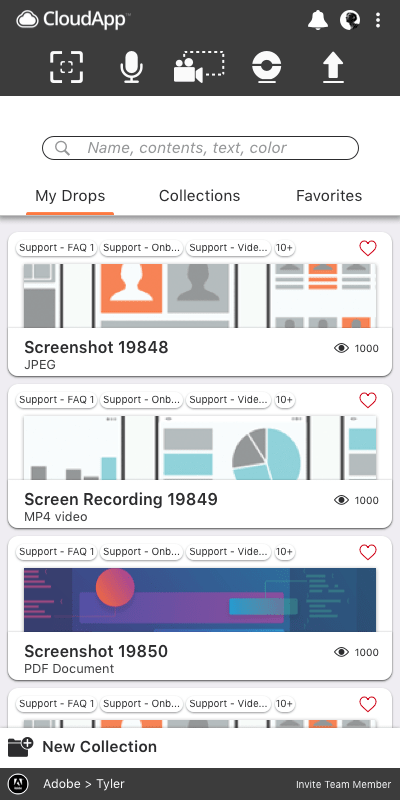
Home
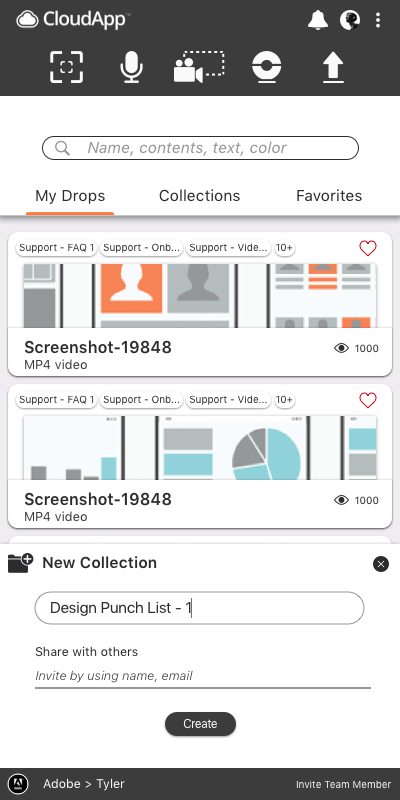
Create new collection
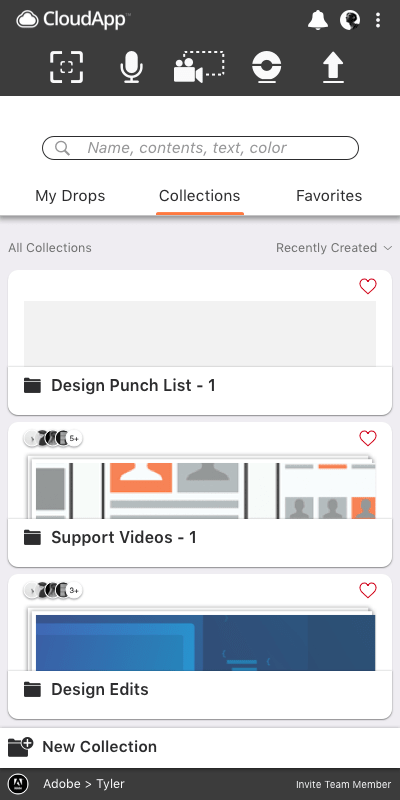
New collection created